Announcing Songstuff's Brand New Chat-box System!
Hello Fellow Songstuffers!
We hope that your quarantine during this pandemic has been productive and peaceful. We’ve been working away to bring you a better forum experience, more free content, and some exciting products!
To start with, Team Songstuff is happy to introduce to our forum community the brand new and advanced chatbox system.
.png.60f293807e8c277e0845014a738f692c.png)
The addition of this ‘social media’esque tool opens up to our members a vast range of uses and advantages from organizing realtime workshops and AMA(Ask Me Anything) sessions to good ole’ conversations with your musical buds.
Here is an extensive rundown of the main features available to you starting today!
Private One2One Chat
- Chat boxes display on bottom right allow member to chat with each other.
- Multi chat at same time.
- Private chat (for those with permission).
- Ability to select skin for each chat box.
- Load more messages on scroll up (or down).
- Easy to find member name to start the chat.
- Sound notification for new message.
- Report messages.
- User online status.
- Minimize and close chat boxes.
- Supports Clean Text Input with emoji, Youtube, URL, image URL
- Quick Refresh Interval
- Flood control.
- Message length limit.
- Permission to edit/delete messages.
- Fully responsive - will adapt to mobile, tablet, desktop.
Group Chat
-
This feature is an extension of Member Chat to allow users to create a
group and invite people to chat (if they have permission) - Users can leave group whenever they want.
- Displaying users list in a group.
- System notification when user joins/leaves group.
- Group owner can rename the group.
- Permission for who can invite people to join group.
Rooms & Clubs Chat
- Admin can create multiple rooms, display rooms in widgets, or a new page.
- Club owner can create a room.
- Announcement & Rules for each room.
- Online Users list.
- Show online users in the panel or popup.
-
Global Chat:
- Show room in a a floating popup on the bottom of the pages so users can chat anywhere.
- Toggle show/hide the popup.
- Option to hide popup chat on mobile.
-
User controls:
- On/Off sound notification.
- Open chat in a popup.
- Select skins.
-
Archive messages:
- Permission for who can view archive messages.
- Search messages by member name, guest name, content, time.
- Sorting messages by time, content, chatter name.
- Edit/Delete/Report message.
Other features:
- Input message:
- Many stylish designs available:
-
Extra features:
- Supports playing a song from Musicbox (coming soon, when we launch Musicbox)
- Users can report bad massages.
- Auto loads old messages when scrolling down (or up).
- Highlight the message row if someone mentions you.
- Flood control
- Display number of online users in Chat menu.
- Display counter of characters when typing message. *NEW*
- Lazy load images.
- Fully responsive.
-
 2
2



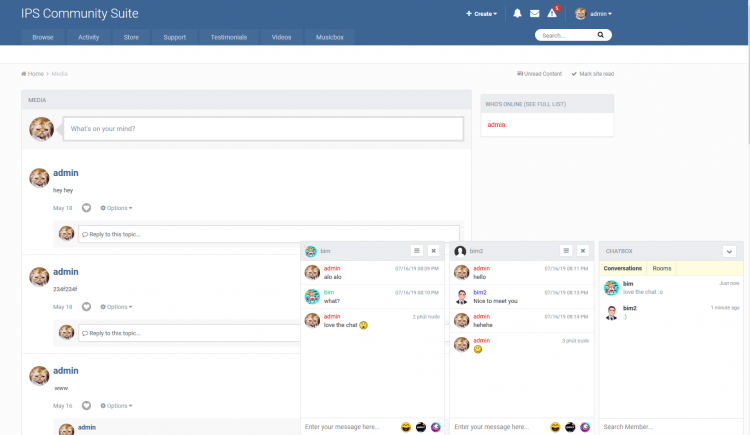
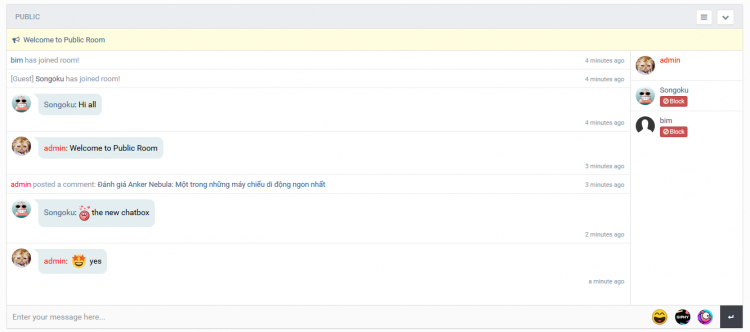





3 Comments
Recommended Comments
Create an account or sign in to comment
You need to be a member in order to leave a comment
Create an account
Sign up for a new account in our community. It's easy!
Register a new accountSign in
Already have an account? Sign in here.
Sign In Now